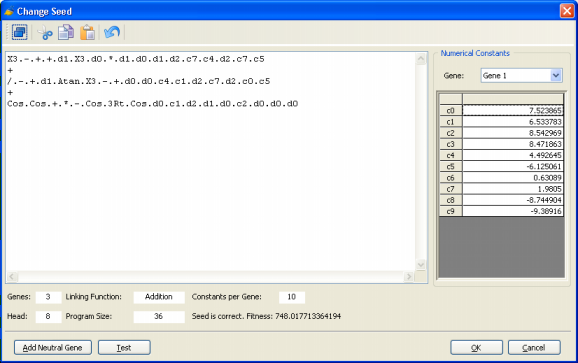In order to optimize a model with GeneXproTools 4.0, first you must either evolve one or enter an existing model through the
Change
Seed window (see
the chapter Designing New Models from Old Models).
GeneXproTools 4.0 offers three different ways of optimizing an existing model. Follow the next steps to explore all of them.
To Optimize a Model Previously Evolved by GeneXproTools 4.0
- In the Run Panel, click the Optimize button.
This is the simplest way of optimizing a model using GeneXproTools 4.0. This can be done for as long as you wish or until the system seems to have stopped evolving.
- Go to the Edit Menu and choose Change
Seed.
The second simplest way of optimizing a model using GeneXproTools 4.0
is through the introduction of an additional neutral gene.
Neutral genes can also be introduced through the Edit Menu, Add
Neutral Gene.
- In the Change Seed dialog box, click Add Neutral Gene.
You will see a neutral gene being added to your model. Neutrality is important for an efficient evolution and, by introducing a neutral gene, you are giving the learning algorithm more room to play and, hopefully, a better, more complex program will evolve.
- In the Run Panel, click the Optimize button.
GeneXproTools 4.0 will hopefully transform the neutral gene into a significant term of your model. Again, you can repeat this strategy until the system stops
improving.
- For the third method, again go to the Edit Menu and choose Change
Seed.
The last not so simple way of optimizing a model using GeneXproTools 4.0
is through the direct modification of the seed. For instance, you can replace any node
(function or terminal) in the head by another and any terminal in the tail by another terminal; you can also fine-tune a numerical constant in your seed; and so forth. But if your modifications are worse that the original model, they will most probably be lost in the evolutionary process.
By clicking the Test button you can verify that your changes
didn't bring about a decrease in fitness.
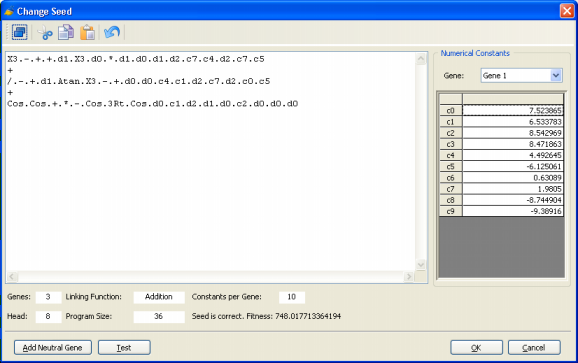
|
|