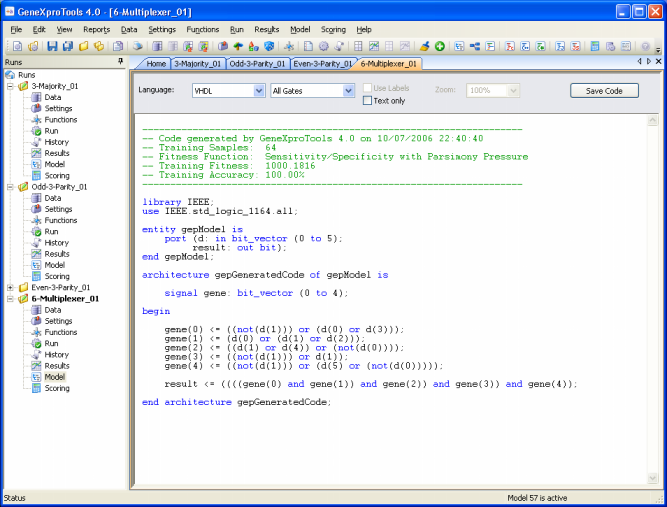| The Model Panel allows you to see the
structure of your models and translate them into a wide range of
programming languages.
It gives access to the following
settings and features:
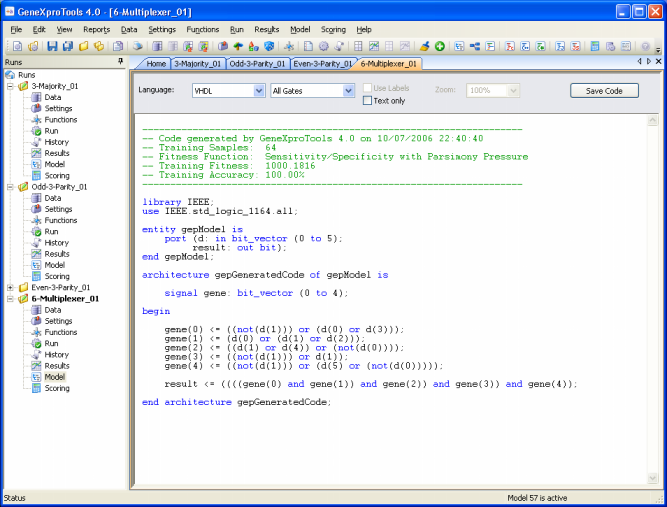
Language
In the list box on the left, you can choose different ways of representing your models, including the
native Karva code, a
universal diagram representation
(Expression Tree),
16 different
programming languages
(Ada, C, C++, C#, Fortran, Java, Java Script, Matlab, Pascal, Perl, PHP, Python, Visual Basic, VB.Net,
Verilog, and VHDL) originally packaged with GeneXproTools 4.0, and any additional languages created by you through the use of
User Defined Grammars. On
the list box on the right and if Karva is selected, you can choose either
Genes
or K-expressions. In
both cases, though, the elements in the heads
are shown in blue. And when any of the
programming languages
GeneXproTools supports is selected, you can choose to express your logic circuits
using either the basic All
Gates Grammars or five different logical
systems: Not-And-Or Only, Nand Only, Nor Only, Mux System,
and Reed-Muller System.
Use Labels
This option is only active when you are using data sets with labels, that is, when the columns with each variable are identified
by a name. By checking this box, the variables in your code, which are usually represented by the generic
d0, d1, ... are replaced by their respective names. And for the sake of clarity, this option is
disabled when either Karva or Expression Tree are selected as, in
both those cases, the generic representation is always used.
Text Only
By checking this box the default HTML is replaced by simple unformatted text.
Zoom
This option is only active when you are visualizing Expression
Trees. It allows you to either choose pre-set values to resize the
expression trees (200%, 150%, 100%, 85%, 75%, 50%, and 25%) or enter
any other value up to 500%.
Save Code
Saves the selected code to an appropriate format: Karva code
is saved as .txt,
Ada code as .ada,
C code as .c, C++ code as .hpp,
C# code as .cs, Fortran code as
.f, Java code as .java, Java Script code as
.js, Matlab code as
.m, Pascal code as .pas,
Perl code as .pl, PHP
code as .php, Python
code as .py, Visual Basic code as .bas,
VB.Net code as .vb,
Verilog code as .v, and VHDL code as .vhd.
Save Image
Saves the Expression Trees as
.bmp files.
|