| The Change Seed Window gives access to the following
settings and features:
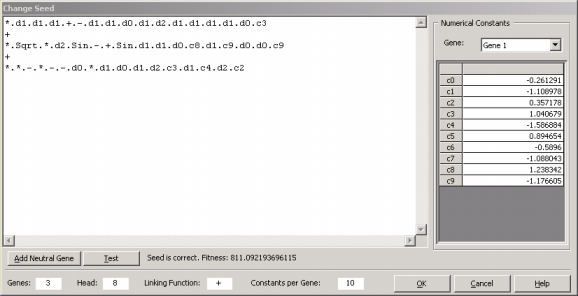
Seed Code Window
You design or edit the code of your seed model in the code
window. The code must be in Karva
notation and can be tested for structural errors before saving
it as seed.
Add Neutral Gene
Adds automatically a neutral gene to your seed model. Neutrality is important for an efficient evolution and, by introducing a neutral gene, you are giving the
learning algorithm more room to play and, hopefully, a better, more complex program will evolve.
Test
Tests both the structural soundness and the fitness
of your seed model.
Genes
Shows the current number
of genes in your seed model.
Head
Shows the head
size of your seed model.
Linking Function
Shows the current linking
function in your seed model.
Constants per Gene
This box only appears if random
numerical constants are being used. It shows the number of
random numerical constants used per gene in your seed model.
Numerical Constants Frame
This frame only appears if random
numerical constants are being used. Here you have access to all
the numerical constants of your seed model by selecting the gene
number in the combo box. The numerical constants appear in a table
where you can edit them. Only values within the range of
-1.79769313486231E308 to -4.94065645841247E-324 for negative values,
4.94065645841247E-324 to 1.79769313486231E308 for positive values,
and 0 are acceptable.
OK
Saves the current seed as your seed model so that you can breed
new and better models with it.
Cancel
Cancels all the action on the change seed window.
Help
Opens the Help File.
|