| The Database Window gives access to the following
settings and features:
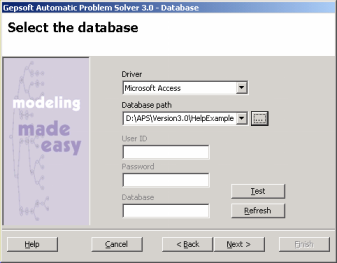
Driver
Lists the supported database drivers. This version of APS uses
specific drivers to connect to Microsoft Access and Microsoft SQL
Server databases. To connect to other database engines APS uses the
generic ODBC driver.
Database Path/Server Name/DSN
Microsoft Access: path to the database file.
Microsoft SQL Server: server name or IP address.
DSN: the DSN of the chosen database.
User ID
Username when needed.
Password
Username password when needed.
Database
Name of the Microsoft SQL Server database to connect to.
Test
Tries to open a connection to the selected database.
Refresh
Refreshes the list of DSNs.
Help
Opens the Help File.
Cancel
Cancels all the action on the creation of a new run.
Back
Takes you to the previous window of the New Run Wizard.
Next
Takes you to the next window of the New Run Wizard.
|