| The Text File Window gives access to the following
settings and features:
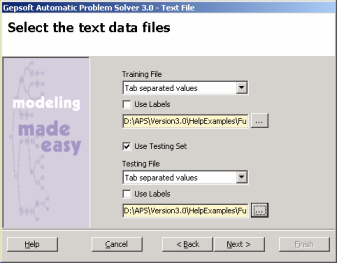
Training File
In the combo box under this label you must choose the separator used in the training file.
Use Labels
If the variables in your training data are identified by a name, you must check this box.
Training File Browser
Click the button at the right of the yellow box to open the training file.
Use Testing File
Check this box if you want to use a testing set to evaluate the generalizing capabilities of your models.
Testing File
In the combo box under this label you must choose the separator used in the testing file.
Use Labels
If the variables in your testing data are identified by a name, you must check this box.
Testing File Browser
Click the button at the right of the yellow box to open the testing file.
Help
Opens the Help File.
Cancel
Cancels all the action on the creation of a new run.
Back
Takes you to the previous window of the New Run Wizard.
Next
Takes you to the next window of the New Run Wizard.
|