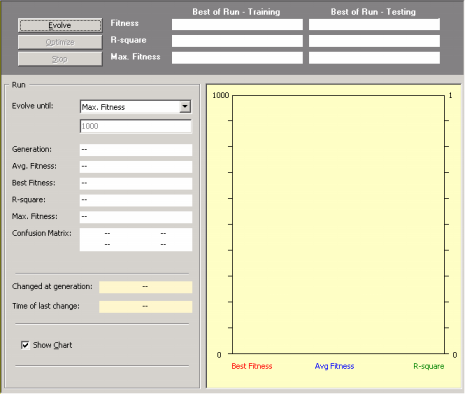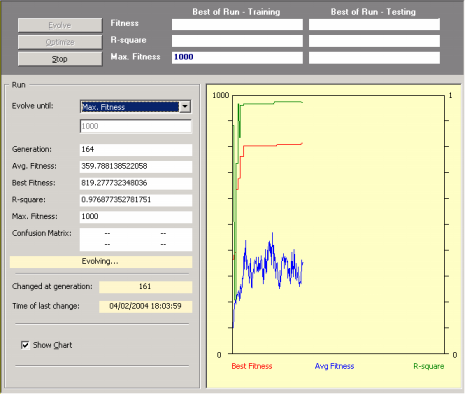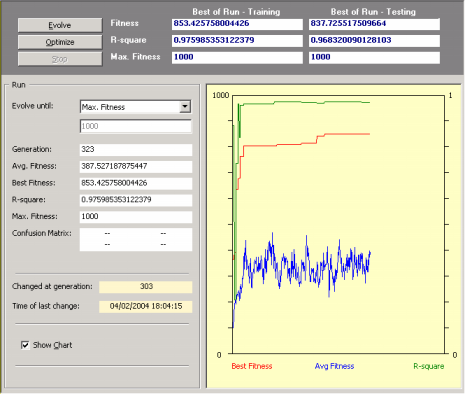| This is the easiest part on the whole process. You just have to click the Evolve button in the
Run Panel and let the learning algorithm of APS do the job for you.
Depending on the Stop Criterion you chose (you select it in the box Evolve Until in the Run Panel), the modeling process will end on its own or you might stop it whenever you see fit by pressing the Stop button.
During a run you can monitor the evolution of crucial statistical indicators such as the R-square and Fitness of the best-of-run model that attest to the soundness of the models being discovered. And based on this visual information you might choose to halt the evolutionary process so that you can take a closer look at your model. And if you are still not satisfied with your model, there’s no problem at all because you can restart exactly from where you stopped by pressing the Optimize button (evolve with seed).
|