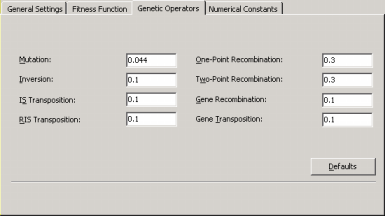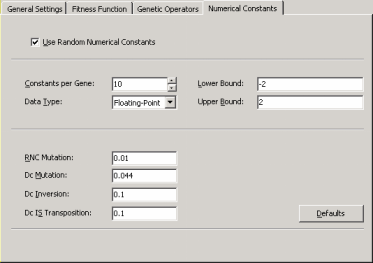| In the Settings Panel -> Genetic Operators you enter the rates for the set of
genetic operators most commonly used in APS 3.0.
In case you are using random numerical constants you have also access to additional genetic operators especially designed to allow the efficient adaptation of the numerical constants used during the evolution of your models.
If you are not familiar with the power and the role of all these operators and if you are not sure which rates to use, please use the defaults for they work very well for all cases. |