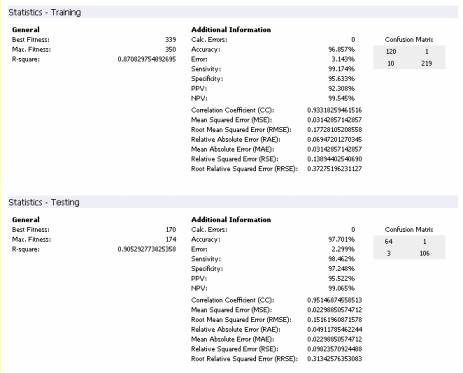| By selecting Testing on the Results
Panel, you can analyze the predictive accuracy of your model using the testing set and compare its output with the actual values using either a
spreadsheet or a
chart.

The charts of APS 3.0 come in various flavors, and you can choose Line, Area, 3D Line, and 3D Area for analyzing your model. You can also choose to plot only the output of your model or the target values.
The 3D charts can be moved around for a different perspective by pressing Ctrl and dragging it with the mouse.
Additionally, APS 3.0 performs an extremely complete statistical analysis of your model for the testing set, including mean squared error, root mean squared error, mean absolute error, relative squared error, root relative squared error, relative absolute error, correlation coefficient, and R-square for Function
Finding and Time Series Prediction; and classification error, classification accuracy, confusion matrix (true positives, true negatives, false positives, and false negatives), sensitivity, specificity, positive predictive value, negative predictive value, correlation coefficient, and R-square for Classification.
The output of all these statistical functions is conveniently shown in the
Results
Panel for a quick evaluation during the modeling process and are also shown,
together with other indicators, in the
Report Panel for future reference.
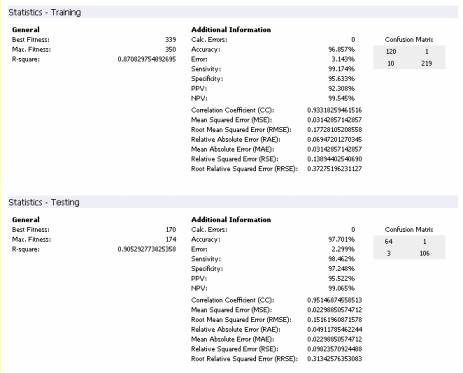
|