| The Training Query Window gives access to the following
settings and features:
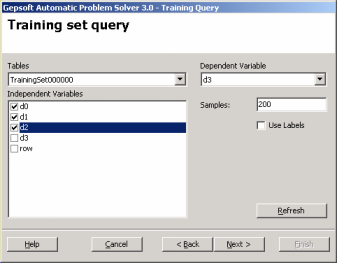
Tables
Lists all the tables in the current database.
Independent Variables
Lists all the columns in the selected table. Check the columns that
will form the training set.
Dependent Variable
Lists all the columns in the selected table. Choose one column to be
used as the dependent variable.
Samples
Number of records to retrieve from the table. The maximum number of
records allowed in APS 3.0 is 5,000.
Use Labels
Uses the table column names to identify the variables.
Refresh
Refreshes the columns' lists.
Help
Opens the Help File.
Cancel
Cancels all the action on the creation of a new run.
Back
Takes you to the previous window of the New Run Wizard.
Next
Takes you to the next window of the New Run Wizard.
|