| Sometimes, even if you are using a model previously evolved by APS as seed, you might no longer have access to the model in
Karva code. In that case, you will need to know how to convert the model into Karva, as the Change Seed window only accepts Karva code.
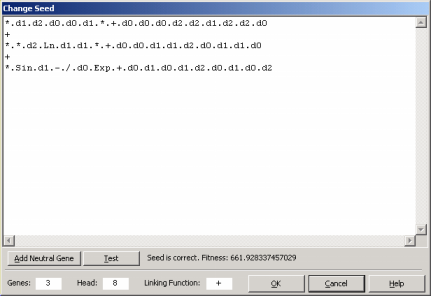
But most of the times, your seed model is already in Karva
code and, in this case, creating better models from it should be a breeze.
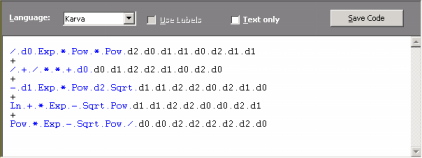
The modeling from seed facility of Automatic Problem Solver is a very powerful modeling tool as it enables you to refine your models by using an already good model as starter. When this starting model had been created by APS, this process is very easy and most of the times you just have to press the Optimize button
in the Run Panel. In this case, the active model of that run (usually the best-of-run but any model kept in the
History Panel can become active) can be used immediately as seed.
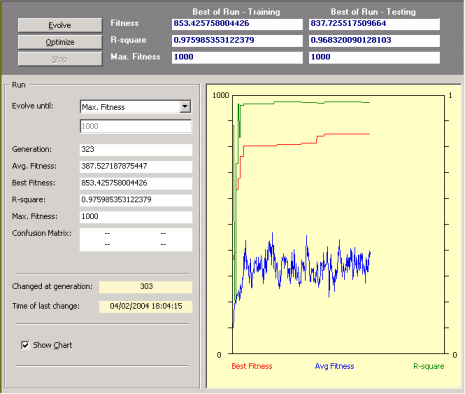
Other times, though, a model could have been evolved by APS but you no longer have access to the original .gep file. In this case, you’ll need to create a new run and choose a
chromosomal architecture that could accommodate your starting model. This includes the
number of genes, the
head
size, the linking
function, the function set and, if your model has numerical
constants, the number of constants
per gene. Also important is the kind of fitness function you’ll choose, for you must be careful that your seed model is viable (has a positive fitness). To make sure of that, APS 3.0 allows you to
pre-test your model in the Change Seed window.
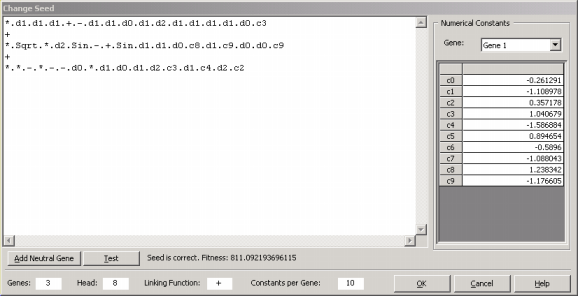
This pre-test not only evaluates the fitness of your starting model in the particular training set you’ve chosen to fine-tune your model, but also makes sure that the
structural organization of your model is correct. For instance, if your model uses a function that was not selected in the
Functions Panel or if you are not respecting the
chromosome structure (head and tail
sizes and linking function), you are prompted to fix the errors before continuing. And only when the seed is structurally correct are you allowed to go to the
Run Panel and press the Optimize button
so that you can breed new programs with it. Be advised, however, that if your seed, although viable, has a very low fitness, you will most probably lose it very soon in the evolutionary process and its contribution
to the creation of better models will be negligible.
|