|
Home
APS
Downloads
Buy APS
Support
Register
Contact us
Knowledge Base of APS
Subscribe to the GEPList
Visit GEP
|
|
The APS Environment
|
|
| Generating Code Automatically |
| |
In order to generate code automatically with APS 3.0, first you must evolve a model. All the models evolved by APS are in
Karva notation which can be afterwards translated into
virtually any programming language through the use of grammars. APS 3.0 provides already a total of
eight built-in grammars but others can be added by the user (see
the section User Defined Grammars).
To Generate Code Automatically with APS 3.0
- On the Automatic Problem Solver modeling environment, click the
Model Panel.
APS 3.0 has the following built-in grammars: C, C++, C#, Visual Basic,
VB.Net, Java, Java Script,
and Fortran. Besides, APS 3.0 has a built-in parser which allows the visualization of
expression trees.
- On the Language list box, select Expression Tree.
A clear representation of your model appears in the code window. The expression tree can be copied to the clipboard or saved to disk.
- On the Language list box, select the language of your choice.
The code for your model is automatically generated by APS and appears in the code window. The code can be copied to the clipboard or saved to disk.
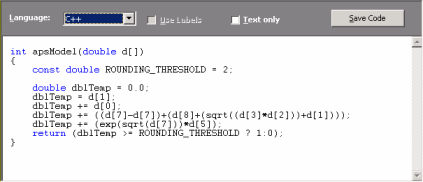
|
|
| Home | Contents |
Previous | Next
|
|