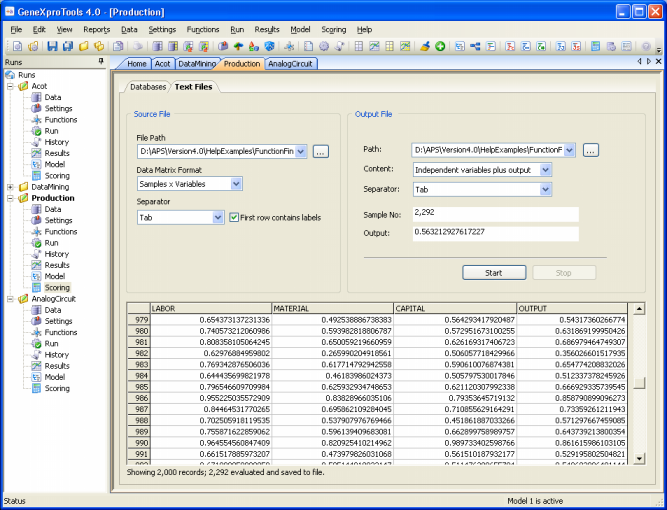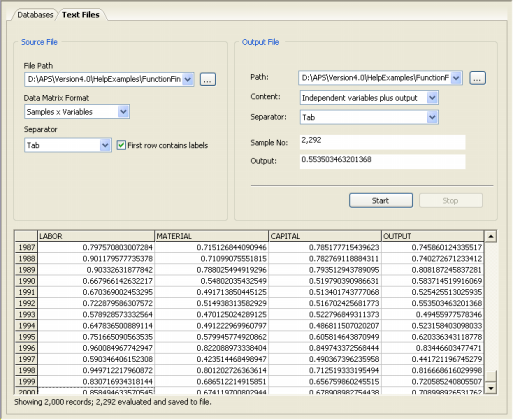| Once a model has been created it can be used hundreds or thousands of times to predict unknown behavior. The
scoring engine of GeneXproTools allows you to do that without leaving the
GeneXproTools modeling environment. For scoring data kept in text files, on the Scoring Menu select Text Files or go to the Scoring Panel and select the Text Files Tab.
The scoring engine of GeneXproTools 4.0 uses the Java Script code of your model to perform the computations since it already contains the code for the UDFs and DDFs.
The output is saved to a file which contains the predictions of your model for all the scores in the text file. For small datasets (up to 16 variables and 2000 samples) GeneXproTools also shows the scoring results in the Scoring Panel.
|