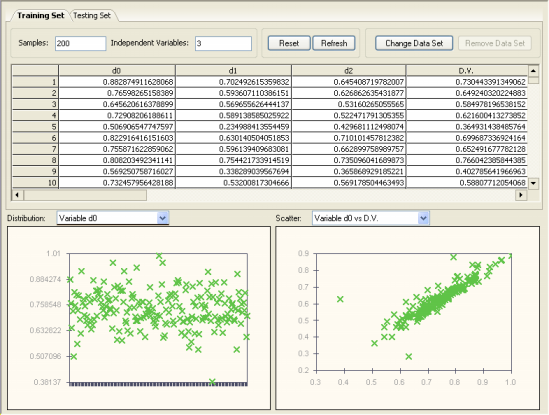| By selecting the Training Set
Tab in the Data Panel, you have full access to the training samples. Here you can analyze, visualize, choose a smaller sub-set for training, or change the data set altogether.
The data samples are shown on a spreadsheet for easy analysis and you can also use the plots at the bottom to analyze the distribution of all the inputs and to spot simple relationships between the independent variables and the dependent variable.
By moving the scroll bar on the right you can easily visualize the
entire dataset. |