| The Fitness Function Tab gives access to the
following settings and features:
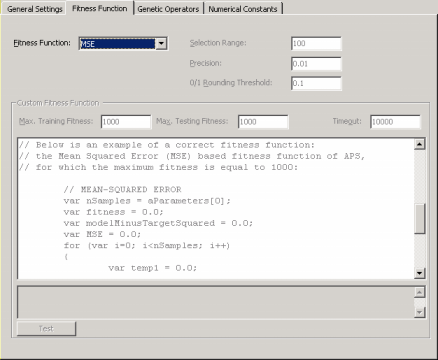
Fitness Function
Here you select either one of the 11 built-in fitness functions of APS 3.0 for function finding or a
custom fitness
function.
Custom Fitness Function Frame
Select Custom in the Fitness Function combo box in order to activate this frame. You can now design or edit your own fitness function.
Custom Fitness Function Code Window
You design or edit the code of your own fitness function in the code window. The code must be in Java Script and can be tested for syntax errors before evolving models with it.
Test
Tests the syntax of the Java Script code of your fitness function for syntax errors. The results of the test are written in the gray window below the code window.
Max. Training Fitness
The maximum fitness corresponding to the custom fitness function on the training set. If maximum fitness depends on the number of training samples, donít forget to update this value every time the number of training
samples is changed, otherwise you might be creating some inaccuracies or errors. For instance, the plot on the Run Panel wonít show correctly if your maximum fitness is not correctly set.
Max. Testing Fitness
The maximum fitness corresponding to the custom fitness function on the testing set. If maximum fitness depends on the number of testing samples, donít forget to update this value every time you change the number of testing samples, otherwise you might be creating some inaccuracies.
Timeout
Despite oneís best efforts, the code one sometimes writes contains errors that keep computers in infinite loops. This setting gives you a gracious way out of such loops.
Selection Range
The Selection Range (SR) relates exclusively to the fitness functions
Relative with SR and
Absolute with SR and is used as a limit for selection to operate, above which the performance of a program on a particular fitness case contributes nothing to its fitness.
Precision
The Precision in APS 3.0 is associated with four different fitness functions. The Precision related to the fitness functions
Relative with SR and
Absolute with SR
corresponds to the limit for improvement, for the closer solutions are to this limit the better they fit the data. The Precision related to the fitness functions
Relative/Hits and
Absolute/Hits corresponds to the error (relative or absolute) below which the performance of a program on a particular fitness case counts as a hit.
0/1 Rounding Threshold
This box is specific of Classification problems, and therefore is
disabled in
Time Series Prediction.
|