| The Model Panel gives access to the following
settings and features:
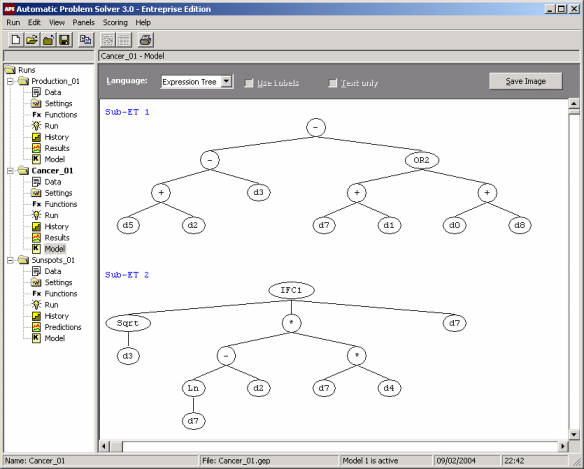
Language
Here you can choose different ways of representing your models, including the original
Karva code, a diagram representation
(Expression Tree), eight
different
programming languages (C, C++, C#, Visual Basic,
VB.Net, Java, Java Script, and Fortran) originally packaged with APS 3.0, and any additional languages created by you through the use of
User Defined Grammars.
Use Labels
This option is only active when you are using data sets with labels, that is, when the columns with each variable are identified
by a name. By checking this box, the variables in your code, which are usually represented by the generic
d0, d1, ... are replaced by their respective names. And for the sake of clarity, this option is
disabled when either Karva or Expression Tree are selected.
Text Only
By checking this box the default HTML is replaced by simple unformatted text.
Save Code
Saves the selected code to an appropriate format: Expression
Trees are saved as .bmp, Karva
code is saved as .txt, C
code as .h, C++ code
as .hpp, C# code as
.cs, Visual Basic
code as .bas, VB.Net
code as .vb, Java
code as .java, Java
Script code as .js, and Fortran
code as .f.
|