| The Testing Datasets Window gives access to the
following settings and features:
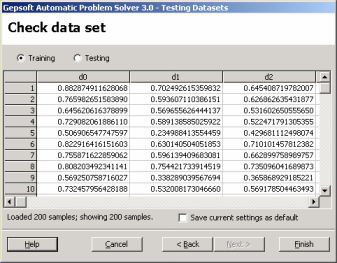
Training
Select Training if you wish to analyze the training data.
Testing
Select Testing if you wish to analyze the testing data.
Save Current Settings as Default
Check this box if you wish to use similar settings in future runs.
Help
Opens the Help File.
Cancel
Cancels all the action on the creation of a new run.
Back
Takes you to the previous window of the New Run Wizard.
Finish
Opens the Save As dialog to save the new run.
|