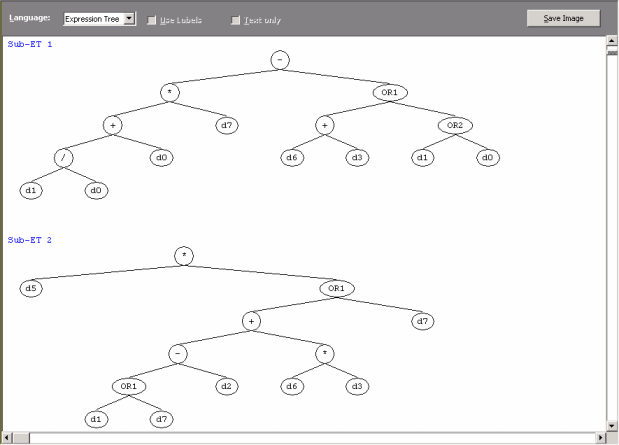Automatic Problem Solver 3.0 offers a built-in parser for visualizing clearly your model as a parse tree. After evolving a model, the native language of APS can be used to draw visually appealing parse trees.
To Visualize your Model as a Parse Tree with APS 3.0
- On the Automatic Problem Solver modeling environment, click the
Model Panel.
- On the Language list box, select Expression Tree.
A clear diagram representation of your model appears in the code window. The expression tree can be copied to the clipboard or saved to disk.
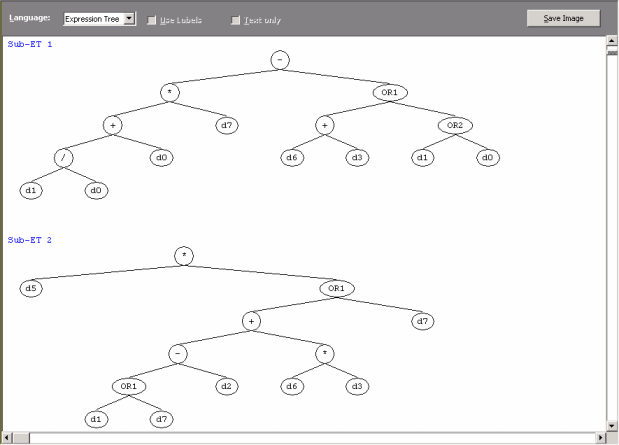
|
|