| The Static UDFs Tab gives access to the following
settings and features:
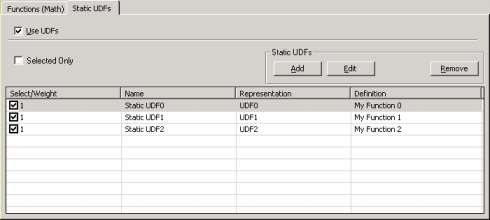
Use UDFs
Check this box if you want to use or design static
UDFs.
Selected Only
By checking this box only the selected UDFs are shown.
Select/Weight
To select a UDF, check the box on the left. By doing this, the UDF is included in your function set with the default weight of 1. To increase its weight, click the box below Select/Weight and then
introduce its weight.
Name
Under this heading is shown the common name of all the UDFs.
Representation
Under this heading is shown how all the UDFs
are represented in Karva
notation.
Definition
Under this heading is shown the definition you gave to all the UDFs.
Add
Opens the Edit UDF window for designing a
new UDF.
Edit
Opens the Edit UDF window for editing an
existing UDF. To edit a
UDF, you must first select the UDF you want to modify, and then click the Edit button.
Remove
Removes an existing UDF. To remove a
UDF, you must first select the UDF you want to remove, and then click the Remove button. A less radical way of removing a
UDF, consists of unchecking this function or setting its weight to zero. This way you will be able to use it later if you wish.
|