| The Edit UDF Window gives access to the following
settings and features:
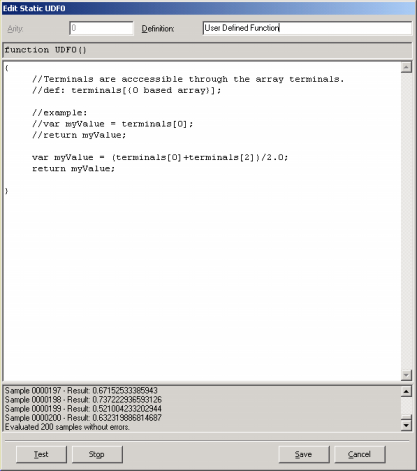
Arity
Reminds you that all the static
UDFs take no parameters and, therefore, have zero arity (notice the function header that appears in the gray box above the code window).
Definition
Use this box to write a brief description of the UDF
for your future reference. The text you write here will appear in the Definition column on the Functions Panel
-> Static UDFs.
UDF Code Window
You design or edit the code of your UDFs
in the code window. The code must be in Java Script and can be tested for syntax and calculation errors before including it in the function set.
Test
Tests the syntax of the Java Script code of your UDF
and ensures that it is free of calculation errors. The results of the test are written in the gray window below the code window.
Stop
Allows you to stop the testing process.
Save
Saves the UDF
and includes it in your function set with the default weight of 1.
Cancel
Closes the Edit UDF window without saving the modifications made there.
|