| APS 3.0 allows you to evaluate the accuracy of your models
in the training set while they are still evolving. In the Run
Panel, during a run not only the fitness but also the
R-square of the best-of-generation model are plotted in a
chart so that you can stop the learning process whenever you see fit.
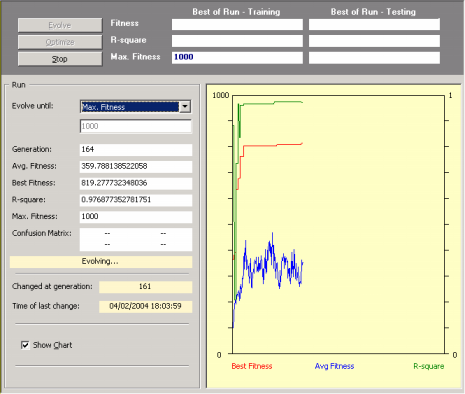
And after a run, still in the Run
Panel, the fitness
and R-square of the best-of-run model obtained on the testing set are also shown, giving you also a quick evaluation of the generalizing capabilities of your model.
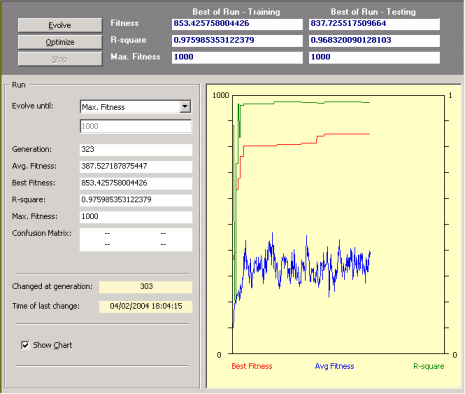
Then you can further evaluate your models in the Results Panel by comparing the output of your model with the target using both a spreadsheet and a
chart for easy visualization.
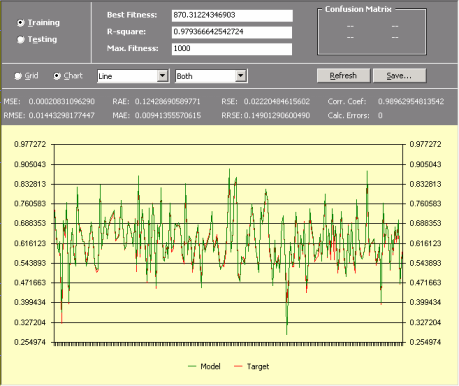
In addition, while accessing your models visually in the Results Panel
you can also check the results obtained for a wide set of
statistical functions both for the training and testing sets. You can save these statistical evaluations of your models and keep them in the
Report Panel for future reference.
Thus, for Function Finding and
Time Series Prediction problems the values for the mean squared error, root mean squared error, mean absolute error, relative squared error, root relative squared error, relative absolute error, R-square, and correlation coefficient can be immediately accessed without leaving the APS modeling environment.
And for Classification problems the values for the classification error, classification accuracy, confusion matrix (true positives, true negatives, false positives, and false negatives), sensitivity, specificity, positive predictive value, negative predictive value, mean squared error, root mean squared error, mean absolute error, relative squared error, root relative squared error, relative absolute error, R-square, and correlation coefficient can
also be immediately evaluated without leaving the APS modeling environment.
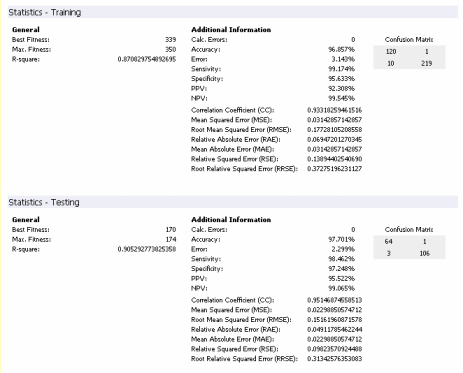
|