| The Text File Window gives access to the following
settings and features:
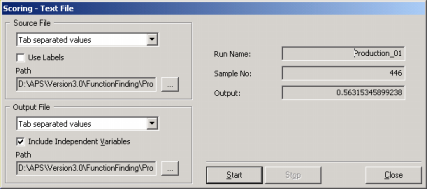
Source File Frame
In the Source File Frame you enter all the information
concerning the source file. In the combo box you must choose the separator used in the
source file. Then, if the independent variables in your scoring data are identified by a name, you must check
the Use Labels box. And finally, in the Source File Browser you must
click the button in the right to choose the Path for the source file.
Output File Frame
In the Output File Frame you enter all the information
concerning the output file. In the combo box you must choose the separator
you want to use in the output file (this is only relevant if you'd
choose to include the values of the independent
variables). Then, if you want to include the columns with all the independent variables in
the output file, you must check the Include Independent Variables box.
And finally, in the Output File Browser you must click the button in the right to
enter the Path for the output file.
Run Name
Shows the name of the run in which the scoring model was created.
Sample No
Shows the number of the sample being processed.
Output
Shows the output obtained for the current sample.
Start
Starts the scoring process.
Stop
Stops the scoring process.
Close
Closes the scoring window.
|