| In the Run Panel is where modeling takes place. To
create a model, just click the Evolve button.
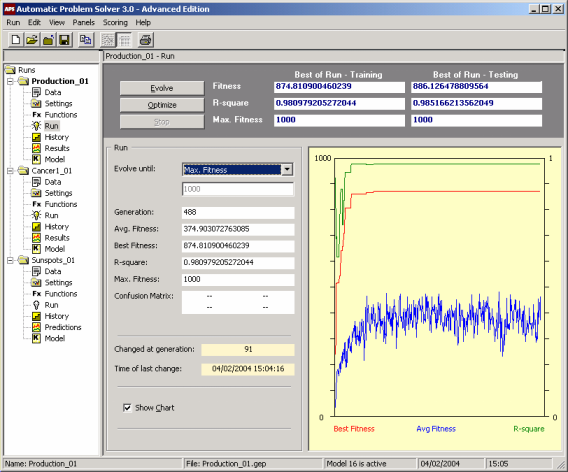
You will notice that while APS 3.0 is modeling your data, the Stop button is switched on, enabling you to halt the learning process anytime you see fit.
Anytime you click the Stop button, a model has been selected among the thousands of models created and evaluated during a run. This is the best-of-run model and now you can:
- Take a closer look at this model using the wide range of tools of APS
3.0.
- Use the model to make
predictions.
- Try to evolve an even better model starting from exactly this point in the solution
space (evolve from seed).
The last option is accomplished here in the Run Panel
by clicking the Optimize button, which, after a run, is activated.
While APS 3.0 is modeling your data, either from scratch or from seed, you can monitor the evolutionary process by observing in a chart how
the fitness and R-square of the best-of-generation change with time. You can also see how average fitness changes and, therefore, how healthy, in evolutionary terms, your system is.
For a good adaptation, the plot for average fitness should never come near the plot for best fitness, otherwise the system is losing genetic diversity and becoming too uniform for an efficient evolution. Whenever this is happening in your system, you should obviously increase the
genetic diversity of the evolving populations by choosing the right set of genetic operators and adjusting their rates.
|