|
Home
APS
Downloads
Buy APS
Support
Register
Contact us
Knowledge Base of APS
Subscribe to the GEPList
Visit GEP
|
|
The APS Environment
|
|
| Scoring a Model |
| |
Automatic Problem Solver 3.0 comes equipped with a scoring engine that allows the immediate scoring of your databases or text files with the evolved model. Usually a model is used multiple times to score different databases.
To Score a Database or a Text File with APS 3.0
- Open the APS file with the model you want to use to make predictions.
All models evolved by APS can be used to score a database. The scoring process can take place immediately after the creation of the model or from existing models.
- On the Scoring Menu, select the type of file.
The scoring engine of APS allows both the use of databases and text files as input for the scoring engine.
- Prepare your data for scoring.
Make sure that the data is consistent with the historical data that was used to create the model. This means that all the data fields that were used as inputs to create the model must be available for the model during the scoring process.
- After filling all the relevant fields in the Scoring window, click the Start button.
The scoring results are saved to an output file.
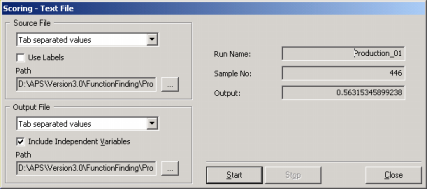
|
|
| Home | Contents |
Previous | Next
|
|